Update: We now have a free quick workshop on portfolio websites—get access here.
I do a lot of work with artists, writers and other creative folk who need a professional website to showcase their work. For a lot of people, this is the first time they’ve really sat down and thought through how to present their “brand.” (I’m not a fan of referral to humans as “brands,” but you get my drift here.)
There’s a lot to think about and since I have taught who knows how many students in my online portfolio class, trained loads of DIYers and created Squarespace portfolios for many artists, I’ve learned a lot about the dos and don’ts of creating a professional web portfolio.
1. Don’t overthink it.
A trap I see a lot of creative folks fall into–and I’ve been there myself, no doubt–is overthinking how your work will be presented. I’ve worked through this with clients as well, as it’s an easy road to go down.
Complicated design and site architecture and get in the way of showcasing your work and telling your story. There’s nothing wrong with a simple design limited to five or six pages. Clean, minimal design can actually be harder to pull off than fussy design, but it will put your work first. For example, here’s the “About” page for a project I’m working on right now (in the spirit of “showing your work,” which I’ll talk about in a moment:
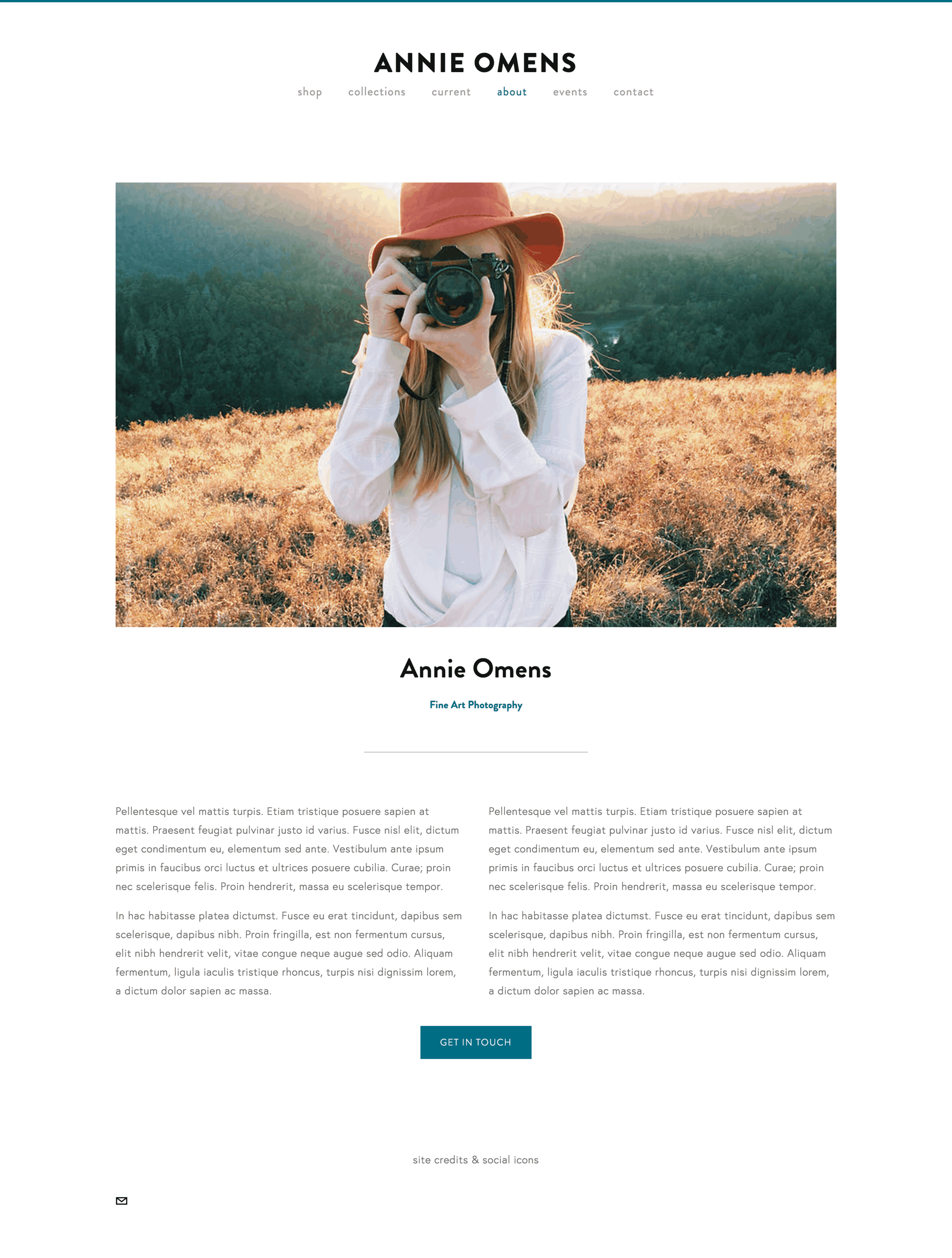
A simple layout with a pop of color and strong typography can feel like a stylish lookbook, which can be a whole lot more effective that lots of fiddly elements and too many colors.
2. Get organized.
What do you really need on your new portfolio website? This is the question you need to ask yourself. I’ve been in the process of cleaning up my own website and that includes “curating” (another overly used word, but apt in this case) my own work. I have always preached to my clients and students that it’s worth the time and effort to comb through your work and showcase the following:
- Your best work–what are you most proud of?
- The work the represents more of what you want to be doing–this will attract more people who want the same. It’s okay to be aspirational–this is your website!
Then, once you’ve done that, start categorizing and tagging your work as is appropriate. While my own work page is very simple, each image is organized by project type, client type and the work I did on that project. So, a project can be classified as small business, creative direction, branding and I can pull those categories up and easily send the links to prospective clients or refer to them in project proposals. Like so (set so you can see the tags and categories assigned to each):
Obviously, I wouldn’t normally display all that information, but you can see how having the work assigned to those categories can be useful. And you can see what a pain it would be to go back and organize that once you have a substantial body of work on your website. Squarespace’s built-in tools make it dead simple to organize your galleries in this way and–if you implement it on your site correctly–repurpose that organized content in other ways, like I’ve done here.
3. Be very clear on your goal(s).
Ask yourself what you’re hoping to achieve with your portfolio website. When I was teaching my portfolio workshop using Squarespace a couple times a semester, this was something my students really struggled with. But think on this for awhile. Do you simply want to have your portfolio serve as a living resume so you can document your work? Do you want to move into selling your work directly? Maybe open an online store of your prints? Are you interested in getting commissioned work? These are all legitimate goals, but clarity on your goals is essential.
Let’s take a look at my client Michelle Nijhuis’ website:

You can tell immediately that she’s an established writer, and that her site serves the following goals:
- She’s documenting the enormous breadth of her work.
- She’s demonstrating expertise in her subject area to editors who may not have worked with her.
And that’s the basics of it. We structured her site so the newest work is on the homepage, so it’s easy for colleagues to see what Michelle’s been up to, but it’s also easy for editors to find her work by publication and more.
4. Think about process, not just product.
With a hat-tip to Austin Kleon and his wonderful little book Show Your Work, this is something I encourage all of my artist–and many of my small business–clients to think about. Ultimately, there are lots of creative folks doing amazing work and sharing it online. Sharing the behind the scenes, the factory tour, is an extremely effective way to differentiate yourself and engage people with your work.
I loved how my client Naomi did this for her project, Design by Naomi:
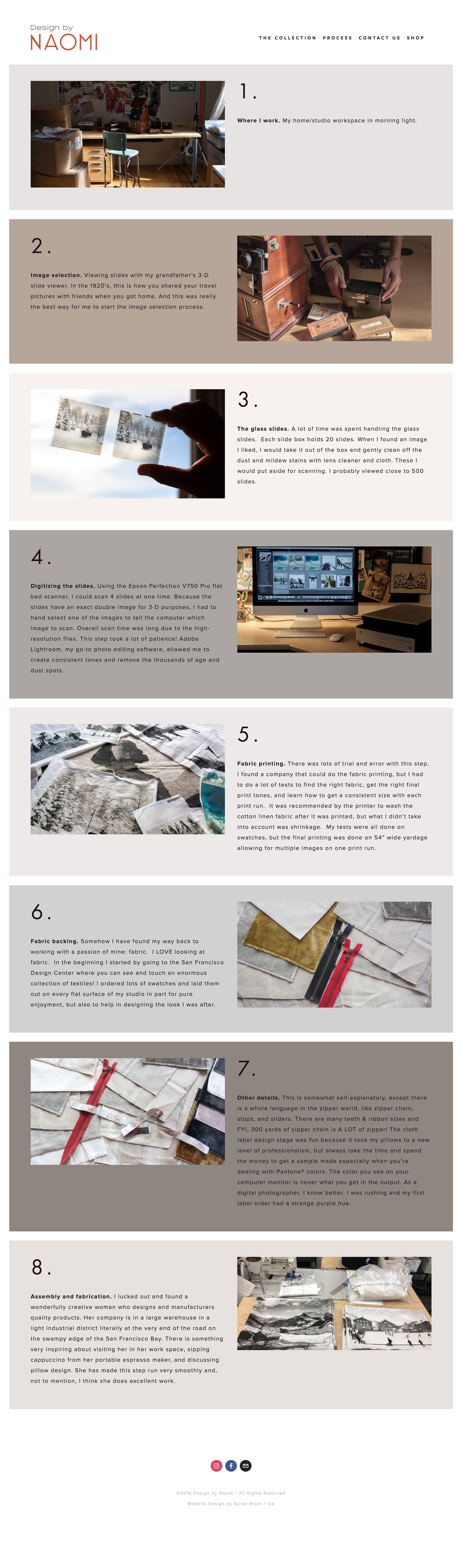
Another client of mine, Sue Schaefer, had a wonderful project in which she painted a new painting, start to finish, every Tuesday. To showcase this, we created a timelapse video–and we used easy to access tools, Hyperlapse and my iPad (I use this model, because I love the large screen and think the editing tools are easier to work with, thanks to the Apple Pencil, but I’ve used an iPad Mini in the past).
There are lots of ways you can get creative! I’ve had students create a blog that serves as a sketchbook, in which they upload works in process, clients who’ve show rough cuts of work to explain projects’ evolution, and more.
Take a hard look at how you can give people a glimpse into your world and you’ll be surprised at how effective this can be. No longer is your site a static, straightforward portfolio–it’s telling your story.
You may have noticed none of these tips are techy–they’re all encouraging you to really think about your portfolio before you ever get started with Squarespace. Ultimately, you can have the most beautiful site in the world, but if it’s not created with these ideas in mind, there’s a good chance it won’t be successful in the way you hope. Later, I’ll dig more into portfolio style websites and some technical tips, so be sure to subscribe to the blog, if you want to make sure you don’t miss anything!

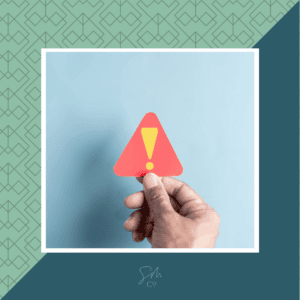
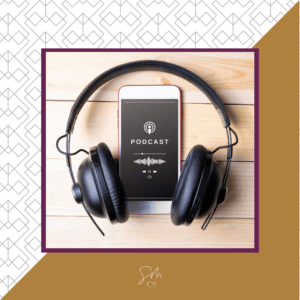



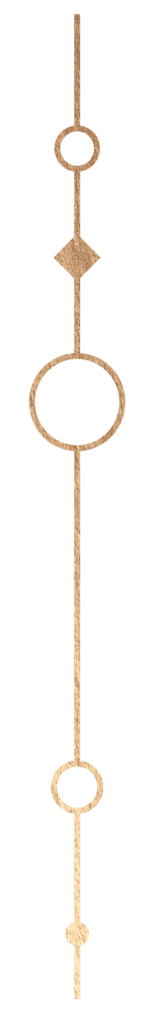
 & Our Favorite Portland Coffee Shops
& Our Favorite Portland Coffee Shops