Update 2021: Read about Squarespace 7.1’s blogging potential here.
One of the things I talk to my clients about a whole lot is what their sites can and cannot do. This depends on a whole lot of factors, including template choice, technical skills and, yes, the platform you’re working with. One thing I’m very clear with each new client who’s fallen in love with Squarespace thanks to the ease of creating content is what the system cannot do.
1. No Endless Scroll
Endless scroll is possible on some Squarespace blogging templates: the Tudor and Farro (please don’t use this one, it’s terrible) template families specifically. However, unless you want to conduct a more involved development process with your blog design, endless scroll (think most Tumblr-based sites) isn’t possible. Long story: if you want this feature, use Tudor (or one of its relatives) or prepare yourself for an involved and costly process.
2. Create a Post Template*
In WordPress, there are plugins that allow you to duplicate posts or create post templates. Food bloggers in particular often find this an absolute necessity. However, post templating is not something Squarespace supports. If this is an essential element of your workflow, WordPress will likely serve you better.
*at the time of the original post, duplicating Squarespace blogposts was not supported. Learn how here.
3. There’s No Way to Bulk Modify Categories and Tags
If I could solve any shortcoming in Squarespace, this one would probably be it. If you’re a blogger, you may find that once you’ve accumulated a lot of content, you have the need to more deeply organize your content by applying more categories and tags. In Squarespace, you have to do this one post at a time. Trust me, this always ends in tears.
4. No Plugins
Even when I did WordPress development, I wasn’t a big fan of adding loads of plugins to websites. They can slow the site down and when one fails, it can break your entire website. However, they do have their place–particularly in terms of blogs. Squarespace doesn’t have a mechanism to add additional features to the blog. Sometimes you can work around these limitations by injecting various code into the blog post footers or blog headers, or doing some work in Developer Mode, but other times you’re going to have to compromise. (I actually have a lot of thoughts on the downsides of bloating blogs with lots of distracting information–but that’s a topic for another blog post.)
5. No Automated Blog Post Excerpts
I never realized how annoying this limitation was until a client pointed out that WordPress had previously pulled the first 350 characters of her blog posts where the equivalent of summary blocks were placed on her old WordPress site. While she loved her new site (and the fact it wasn’t susceptible to hacking like her WordPress site was), it was a new thing to add to her workflow.
6. No Subcategories
This is probably the other thing I would LOVE to see added to Squarespace–there’s simply no sub-categorization (nor is their sub-navigation). For certain blogging categories, this can be a deal-breaker.
7. Limited Ad Space
This is a biggie, truly. A couple of templates have header space, sidebar options and footer space that can all accommodate ads that can generate revenue for your blog. Most do not. You will either need to use one of the templates that does, consider development of a custom template or consider using WordPress instead.

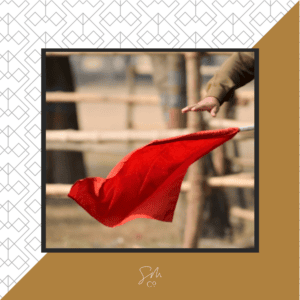
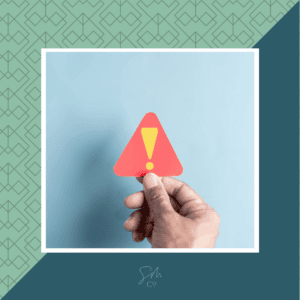
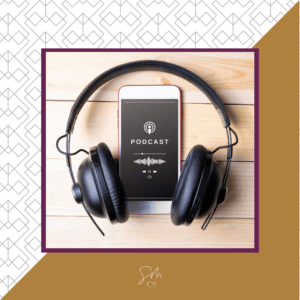


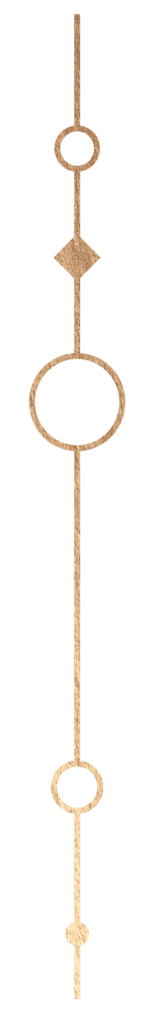
 & Our Favorite Portland Coffee Shops
& Our Favorite Portland Coffee Shops
One Response
Here’s another limitation of blogging with Squarespace: no bulk uploading of images to a post.