Update 2021: Find our tips for choosing a Squarespace template in 2021 right here.
Because I’m a Squarespace Specialist, I get a lot of inquiries from folks who are struggling with one or two small things on their DIYed Squarespace website that could be easily prevented with a few preventative measures.
The biggest mistake is also the first choice folks make when starting with Squarespace: They’ve chosen a template that doesn’t suit their needs.
This isn’t the fault of users. We’ve been having some robust conversations about this on the various Squarespace user channels, but it’s a flaw in the way Squarespace presents their templates:
“Pick your template based on design, not functionality.
Like the design you see, but not seeing the pages or features you need for your site in our example? No problem, you can add any of Squarespace’s core features to any of our templates.”
Picking your Squarespace template based on design, not functionality, is flat out the wrong approach.
If you’re planning on DIYing your site, and pick a template without the functionality you need or want, it’s going to be a struggle to add it in. Picking a Squarespace template based on the style or “genre,” rather than functionality will leave you frustrated and deep into building your site before realizing you took a wrong turn early on.
Here’s some real-life queries I’ve encountered just this year.
For example, say you love the Brine template (which is very popular) but want a blog sidebar. There’s no way to add that in without hard-coding it in via developer mode–something most consumers aren’t equipped to do.
Or, say you love the Avenue index page, which presents a beautiful array of content, you’ll be hard-pressed to mix in banner images like Bedford has.
Or, if you want highly customized galleries that only Wexley offers, but you don’t like the rest of the template (it’s pretty sparse), you’re going to have to make a decision about whether those feature-rich galleries are worth the trade-offs.
My suggestion for folks DIYing their websites is to make a thorough list of all the functionality you need on your site.
Prioritize that list and evaluate templates based on which most closely matches your prioritized list. For example, here’s what the priority list for a photographer who actively blogs their shoots could look like (you can steal this if it meets your needs):
-
Large banner images
-
Blog sidebar to use as a space to promote services
-
Centered logo
-
Long scrolling home page
If I were to look at this list, I’d tell the client that they’re not going to get all four options if they’re DIYing their site or don’t want to use Developer Mode (which I DO NOT recommend for DIYers and think is overkill for portfolio style projects–your mileage may vary, however). What I’d say is that they need to decide between that centered logo and the blog sidebar–which do you value more?
If it’s the centered logo, then you could use one of the templates from Squarespace’s “Wright” family (Brine, Rover, Sonora) or the oldie but goodie Pacific/Fulton. If it’s the blog sidebar, then you’re looking at Bedford (Hayden is the same template). The choice is that simple.
Now, theoretically, you can mix and match many features using Squarespace’s Developer Mode, but for DIYers, that’s just not appropriate.
Unfortunately, because Squarespace presents their templates according to “genre” (ie, food, lifestyle, professional services), it’s tough to dig in and see what those templates offer.
That’s why I love Using My Head’s Template Comparison Chart. If you’re planning a Squarespace site, this is an invaluable reference to keep open while you’re previewing templates. It hasn’t been updated with some of the most recent templates, but it’s still invaluable.
I also recommending just asking Squarespace. Crazy, right? But if you see a template they have displayed, and you’re not sure if it will do the things you want it to do (some templates have features hidden in the demo content–such as Hayden’s sidebar). Simply start a live chat or send an email support ticket and ask their customer service folks if the template you like will match your list you’ve made. (Sorry for increasing your workload, tech support!)
Finally, don’t forget that you’re absolutely able to change your Squarespace template.
Say you’ve dug into the Tremont template and now that you’re seeing your own content in the template, you’ve realized it’s not quite the right format for you. You can install and preview other templates right from your site. Here’s a detailed tutorial on this from Squarespace. Tip: Don’t forget that when you preview a new template on your live site, while your design isn’t impacted by a preview, changes to page content and your logo are.
Want to dig into this topic even more? Our former team member Kath has a great post up about this same topic–check it out over here.
Sick and tired of wrestling with Squarespace? We can help! Send us an inquiry and we’ll point you in the right direction.

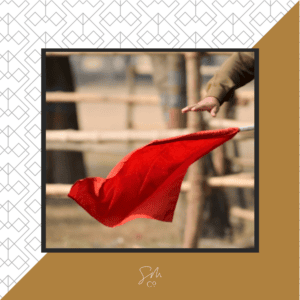
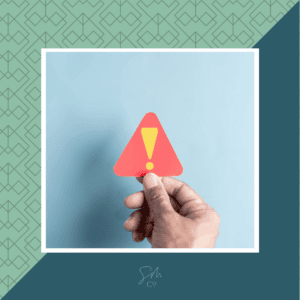
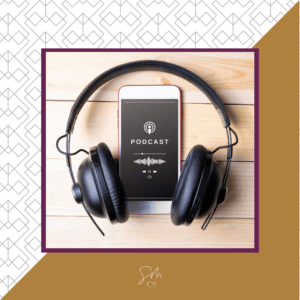


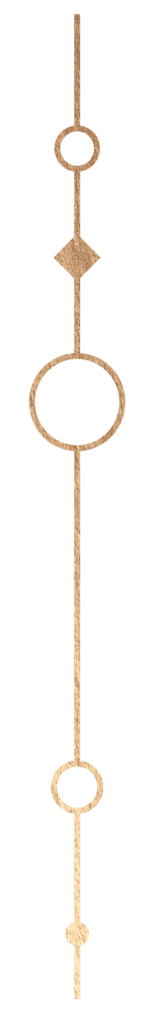
 & Our Favorite Portland Coffee Shops
& Our Favorite Portland Coffee Shops
2 Responses
Hi Sarah, I love the design of the Avenue template but it dosent come with ecommerce, what would you suggest? I am tempted to go the route of WIX this looks an easier builder to work with? can I please have your thoughts?
I ideally want to make a mixed use website which promotes my presentation work, my photography which is prints and framed prints for sale plus my video business
many thanks
Kev
All Squarespace templates have e-commerce! You just need to start using a shop collection and you’ll have e-commerce!